Recall Sent Email
NICeMail supports 'Recall' of sent email, even after the email has been sent. However, the recall option works in certain scenarios and conditions.
The recall option in NICeMail allows you to recall emails even after you have sent them.
Note:
The email cannot be recalled in the following scenarios:
- If the recipient is not from within your organization.
- If the email has already been shared or is part of a Shared folder.
- If recall is attempted after 30 minutes from when the email is sent.
- Emails fetched by POP/IMAP accounts cannot be recalled.
Steps to Recall Emails
- Log in to https://mail.gov.in/
- Navigate to your Sent folder.
- Click on the Mail Delivery Status (MDS) icon.
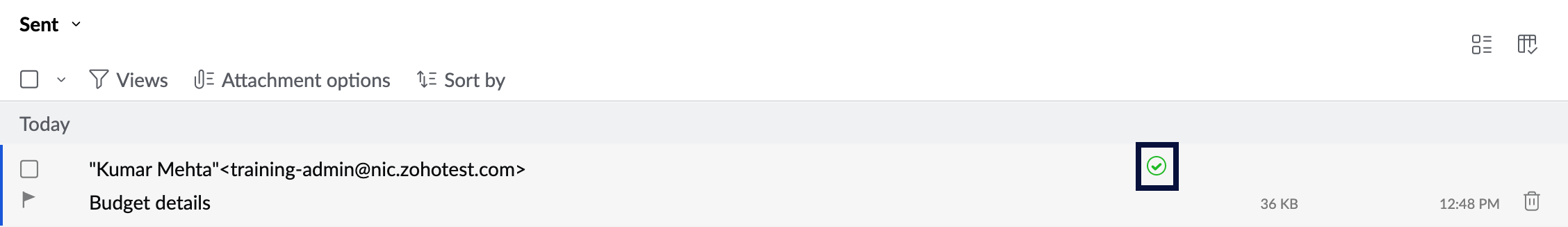
- In the Mail delivery pop-up, click on the Recall this email button.
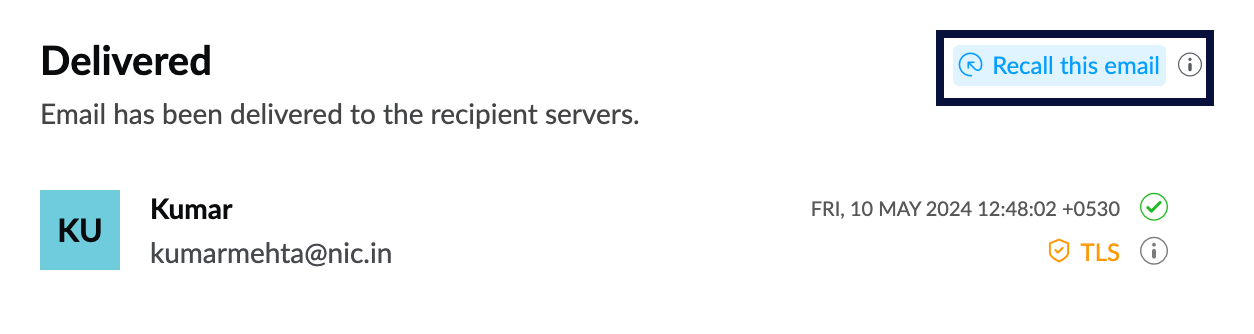
- A confirmation pop-up will appear. Click Ok.
Click on the Mail Delivery Status (MDS) icon in the sent email, to view the details of the email recall.
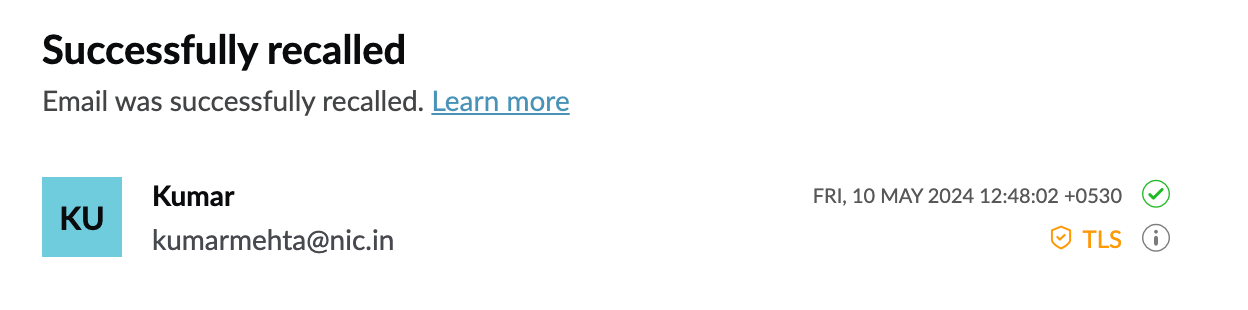
If the recall is a success, the original email in the recipient's inbox is replaced with a new email stating that the sender has recalled the email with the mentioned specifics. The recipient will not be able to read the original message.
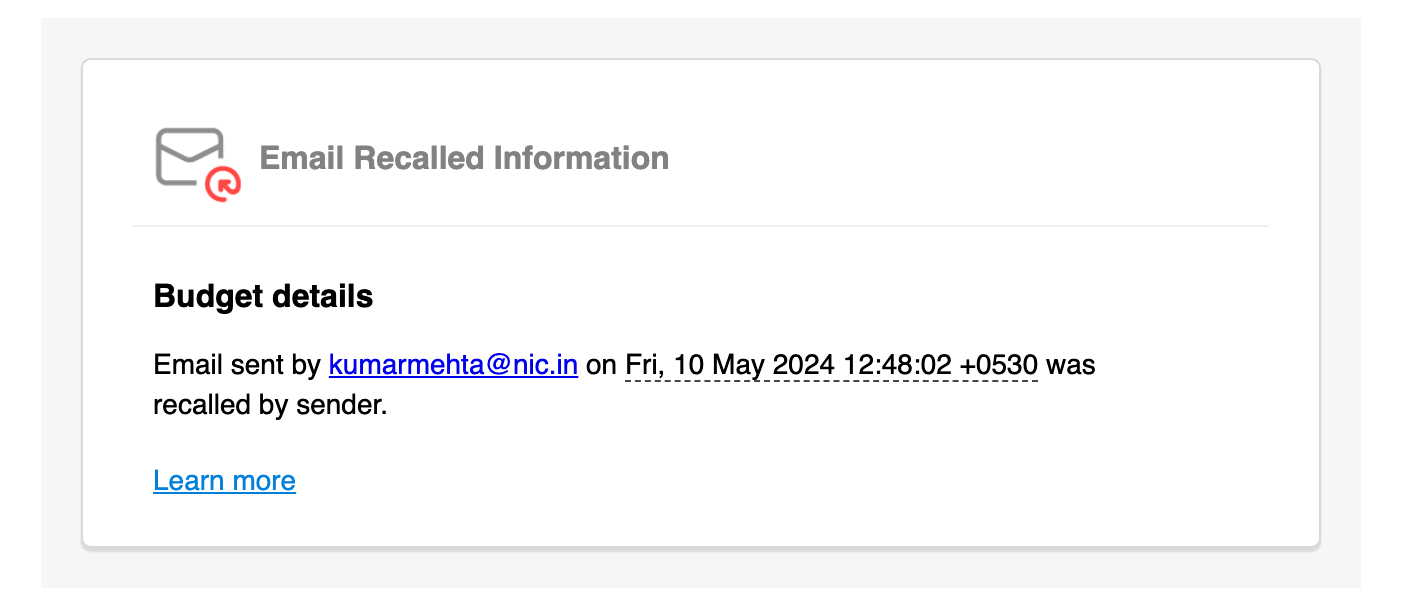
Types of Recall Responses
If you are trying to recall an email that has multiple recipients, you will receive one of the following responses:
 | Complete Success | The email has been recalled from the inbox of all the recipients. |
 | Partial Success | The email has been recalled from the inbox of some of the recipients and not all. |
 | Complete Failure | The email could not be recalled from the inbox of any of the recipients. |
The above-mentioned responses indicate the status of the email recall only for recipients from within your organization. For example, say you sent an email to three users, two from within your organization and one external user. All the recall statuses you receive will be applicable only to the two users who are from within your organization.