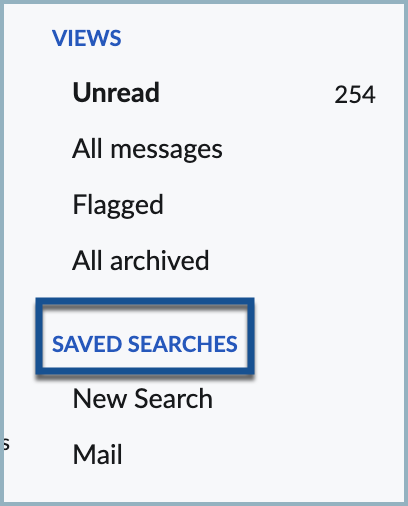Views
NICeMail offers several views for easier classification among emails. The views menu can be accessed at the bottom of the left pane. By default, it is listed below the Tags menu.
Unread View
The 'Unread' view lists all the unread mail across different folders. You can view the unread images across various folders in a single listing. Further, you can find out the total number of unread emails in your mailbox from here.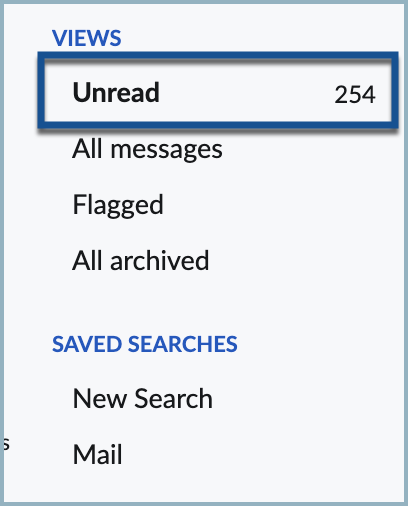
The number of unread emails in the folder that is opened is displayed next to the folder name. Click on the count to open the Unread view of that folder.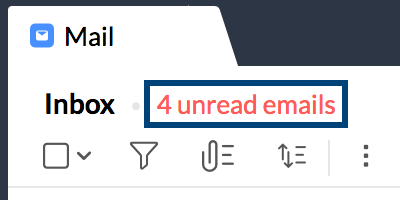
All Messages
This view lists all the emails across all the folders. To view emails in the order of received time, irrespective of the parent folder, this view can be used.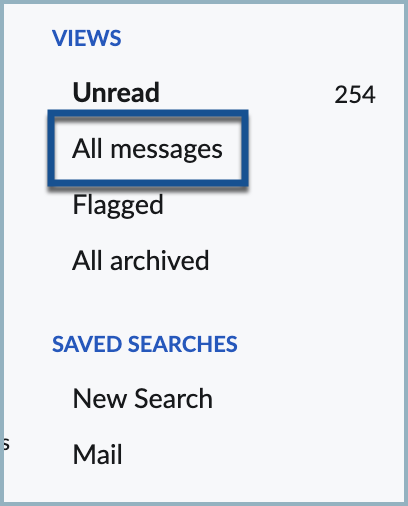
Flagged Emails
The flagged emails view lists the flagged emails across all the folders. This helps you to view all the emails, for which you have set flags, in a single window. You can further clear the flags in this view.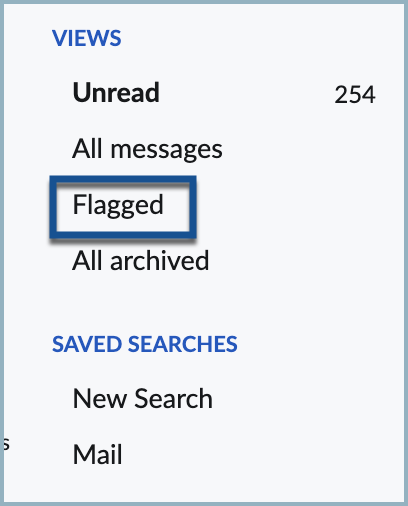
All Archived Emails
By default, you can archive emails of a folder in the same folder in NICeMail. But you can access them all at a single place with the All Archived view. When you go to this view, all the emails you archived in any folder of NICeMail will be listed.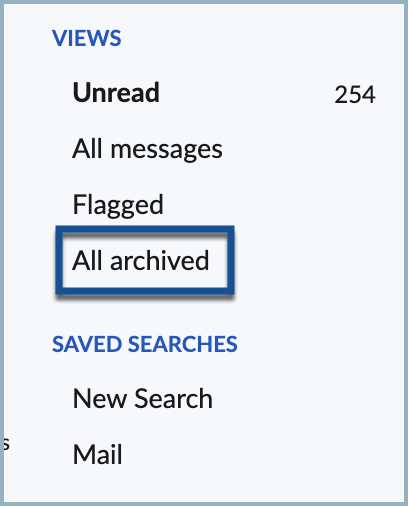
Saved Search
A Saved Search is a pre-defined set of search conditions that you can store for quick and easy access. Instead of entering search parameters every time you need specific information, Saved Searches allows you to retrieve results instantly, streamlining the process and enhancing efficiency. Refer here for detailed instructions to use the Saved Searches.